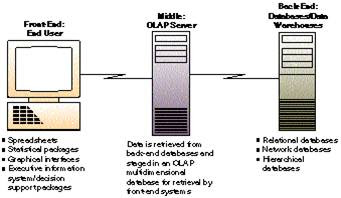1st Generation of Mobile phone:
 In First Generation (which is between in 1980s), there was different Mobile communication systems, Which used for analog mobile phones.
In First Generation (which is between in 1980s), there was different Mobile communication systems, Which used for analog mobile phones. The Systems are:
NMT,
AMPS/TACS/ETACS,
Hicap, CDPD, Mobitex, DataTac
2nd Generation of Mobile phone:
In Second Generation (which is between in 1990s), there was different mobile communication systems.
 The Systems are:
The Systems are:GSM, iDEN, D-AMPS, IS-95/cdma one, PDC, CSD, PHS, GPRS, HSCSD, WiDEN, CDMA2000 1XRTT/ IS-2OOO, EDGE (EGPRS
3rd Generation of Mobile phone:
In third Generation (At the beginning of 21st Century), there was more mobile communication systems were developed.
The Systems are: W-CDMA, UMTS(3GSM), FOMA, TD-CDMA/UMTS- TDD, 1XEV-DO/IS-856, TD-SCDMA, GAN/UMA, HSDPA, HSUPA, HSOPA.
W-CDMA, UMTS(3GSM), FOMA, TD-CDMA/UMTS- TDD, 1XEV-DO/IS-856, TD-SCDMA, GAN/UMA, HSDPA, HSUPA, HSOPA. 4th Generation of Mobile phone:
As the limitation of the 3G, people are try to make new generation of mobile communication, this is the 4th generation. This 4G system is more reliable,
 Nowadays, some companies have started developing the 4G communication system, this technology can have a high uplink rate up to 200Mbps, more data can transfer in the mobile phone. So the 4G mobile can have more function such as work as the television. Some telecommunication companies claimed that they would applied this 4G system to the business and it will bring more convenience to people
Nowadays, some companies have started developing the 4G communication system, this technology can have a high uplink rate up to 200Mbps, more data can transfer in the mobile phone. So the 4G mobile can have more function such as work as the television. Some telecommunication companies claimed that they would applied this 4G system to the business and it will bring more convenience to people